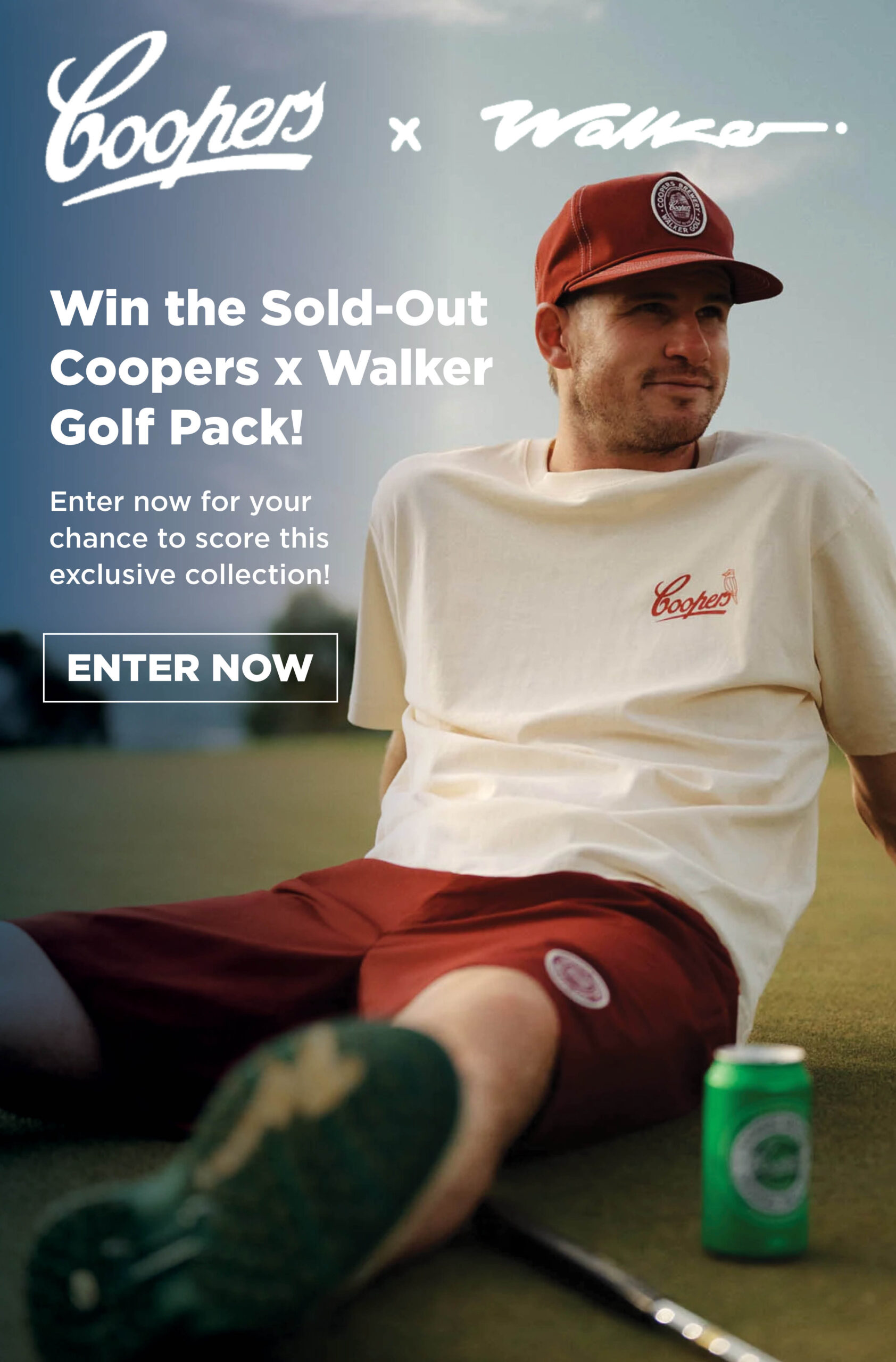8 reasons why working on your swing in a simulator beats going to the range.

UNLOCK THE MYSTERIES OF THE SHOTS YOU HIT
I bet I’ve spent more time hitting in a golf simulator than any other teacher in the world. It’s not a brag; it’s just where I shoot all my content and give all my lessons. What I’ve found is, the feedback you get from the sim can help you better understand your shots and practise with more confidence than you can on a driving range, which to me is just a place to warm up before you play.
The first advantage relates to establishing baselines. What is the typical character of your shots – the shape, the trajectory, the distance? What is the data on the simulator telling you? I know you’re thinking that your shots are all over the map, but I promise you will see some patterns here, so let’s get started.
My favourite club to use for charting data is the 6-iron because it’s relatively easy to hit, and it shows curve better than the shorter clubs. Hit some shots at a centre target [above], see the info on the data screen and develop a shot profile. For example, here are my 6-iron stats:
Clubhead speed: 82-85mph Apex of flight: 80-90 feet
Ball speed: 115-118mph Distance: 175-178 yards
Launch angle: 17-19 degrees Shot shape: Left to right

USE YOUR OWN BALL FOR REAL FEEDBACK
Many ranges have golf balls with worn-down dimples, cuts, chips – not a recipe for reliable results. Plus, range balls are probably not the same model you use on the course, so you won’t see the same distance, trajectory, spin, and so on. In a simulator, you often can bring your own balls for consistency.
You also can eliminate factors like temperature, wind and different lies. Also, a range might be slightly uphill or downhill, and the distance to targets changes from one end of the teeing area to the other. Yes, part of golf is handling changing conditions, but we’re trying to establish baselines.

START TRACKING TO SEE A PATTERN
Practice works best when you can look for patterns in a series of shots. Good luck trying to isolate your shots on a busy range, with golf balls flying everywhere. In a simulator, the tracer arrows show you the
start line, curve and finish position of every shot and for groups of shots [above].
In my case, I want all my shots to start left of my target and curve back towards it. I don’t care how much they curve because I know they’re working in the right direction, but I never want them curving left. Your pattern might be the complete opposite. The point is to get a clear picture of what your shots are doing swing after swing after swing.

FIGURE OUT HOW MUCH SPEED YOU CAN CONTROL
To play good golf, you have to control the distance and direction of your shots. Sounds obvious, but when you hit balls at a range, you’re really judging only direction: did the ball go where you wanted it to go? The range just isn’t the place to judge distance with any accuracy, and I think most golfers instinctively understand that.
One thing golfers will do on the range is try to hit the ball as far as they can, which is fun but doesn’t accomplish much. In fact, swinging faster often produces poor contact, and there goes the distance. The stat I want you to look at on the sim is ball speed, which tells how efficiently you transfer club speed to the shot [above]. If you swing faster but your ball speed goes down, that’s poor contact. Forget about maximum distance. Your goal should be predictable distance, and that comes from the ball speed staying the same because the strike is consistent.
Try this: hit 10 balls at 75-percent effort, noting your club speed and how many you hit flush. At least six is a good goal. Then, hit 10 more swinging a few miles an hour faster. If the number of solid strikes drops, the extra speed is hurting you. Find the tipping point between speed and contact. See how fast you can drive the car and still keep it on the road.

CHECK THE LAUNCH AND THE SPIN DATA
Every club is designed to launch the ball at a certain angle and with a certain amount of backspin, and that has a huge impact on distance. If you launch the ball higher than prescribed, you’re turning your 7-iron into an 8-iron. Same with backspin: more spin makes a club play shorter.
My ideal 6-iron launch is 17-19 degrees, with a backspin of 5,200 to 5,400rpm [above]. If you swing slower, your numbers should be lower. There are many factors that affect launch and spin, like the attack angle into the ball or the clubface angle at impact. You can find those on the sim, too.

DON’T FORGET THE TRAJECTORY
Apex is another critical measurement you’ll see on any simulator. It tells you how high the ball is at its peak, and you might be surprised to know that you should hit all your full-swing shots roughly the same height, no matter the club. Your 9-iron appears to go higher than your 5-iron because it reaches its apex closer to you.
Why is apex really important? First, the height of a shot affects the landing angle and rollout. With a 9-iron, you want a steep landing so that the ball stops on the green; with a driver, you want a shallower landing to get some roll. Second, it can lead to equipment tweaks. For example, if your apex is low with a particular club, like one of your fairway woods, you might need a softer shaft or more loft to bring it up.

LEARN TO ANALYSE AND ADJUST YOUR SHOT DIRECTION
As I said, direction tends to be the focus on the range, but what causes the direction is often misunderstood – and the simulator can clear things up. When your ball goes left or right, you probably think you aimed there or swung in that direction, but the issue is usually the face being open or closed. When the ball goes right, the face was looking right at impact; when the ball goes left, the face was left.
Direction is a combination of where the ball starts and how much it curves, and the initial direction is hard to see on the range. A simulator will tell you the start line and the curve, which is a blend of the swing path and the clubface angle. For example, if the path is 5 degrees to the left, and the face is 2 degrees to the left, the face is 3 degrees open to the path. That shot will start right of the path and then curve even more to the right.
Experiment on the sim, first swinging left and holding the face open, then swinging straight or right, with the face open or closed. Always check the relative face and path numbers on the data screen. You’ll quickly learn why your shots – good and bad – go where they go.

KEEP A CLOSE TAB ON THE DISRUPTORS
One data point that elite players gravitate to is something called horizontal launch. Just like the ball launches upward, it also comes off left, right or straight – that’s horizontal launch. It’s a big deal because if you’re not starting the ball on the line you want, your shots are doomed.
The other factor in shot shape is curve, and the key stat there is sidespin. With my 6-iron, I know 200rpm or less of sidespin is essentially a straight shot. When I see 416 R [left], I know it’s starting to bend right. But backspin counters sidespin, so even 800 with a wedge, which has a lot of backspin, is fine. With a driver, that’s too much spin.

MICHAEL’S STUDIO ON FULL DISPLAY
If you’ve ever watched Michael Breed’s videos, you’ve seen one of the coolest custom golf rooms ever built. With his aboutGolf simulator and 15-foot screen, GCQuad launch monitor, 14-camera functionality and 12 HD video monitors, it’s a paradise for golf techies.
Now, in a new 40-minute video program, Breed gives you a full tutorial on how to use a simulator to test, track and improve your swing (visit australiangolfdigest.com.au/videos/michael-breed-simulator-series). He covers everything from the truths about distance and accuracy to shot-making secrets to becoming a wizard with your wedges. Every swing analysed, all the data explained. It’s a must-see for all golfers.